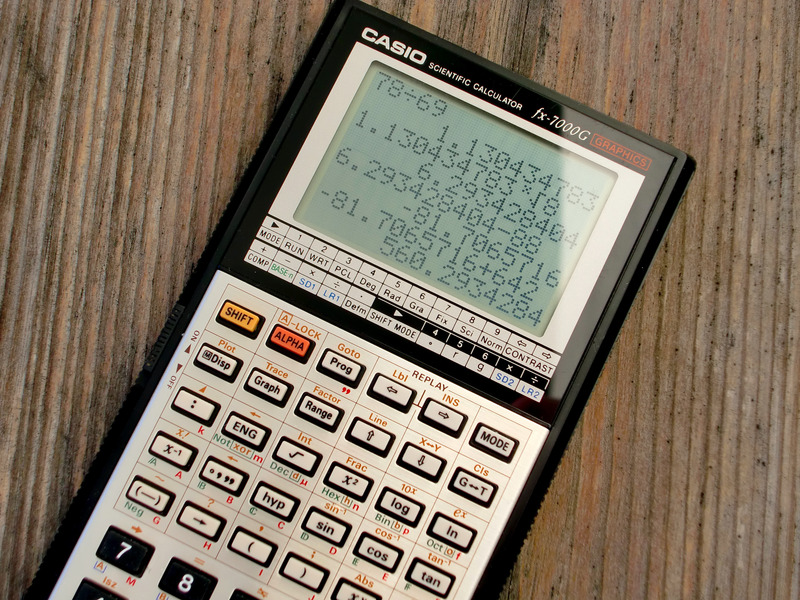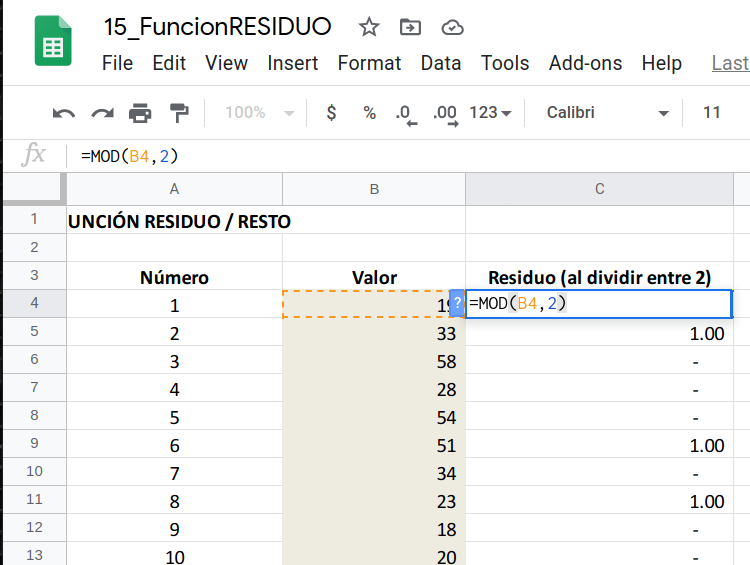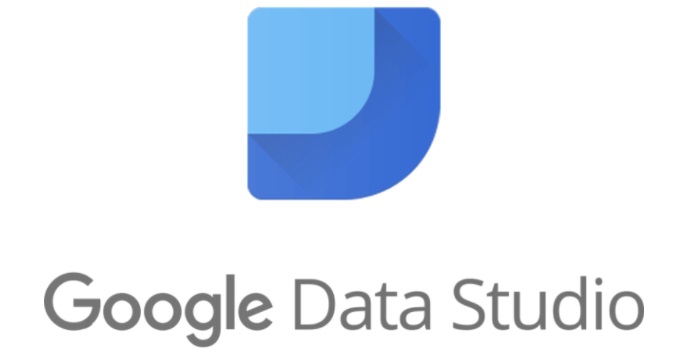
Cómo empezar con google data studio Google Data Studio es de las herramientas más poderosas de Google. Es simplemente increible. Se trata de una herramienta de análisis de datos gratuita y que dispone de muchos conectores y características que te Read More …